How To Install Window XP 2006 On Your Android Phone Latest Method 2022
Complete Detail Of this Process
About This Method
Assalam o Alaikum to my all friends. In this amazing post, I will tell you how to install WINDOW XP 2006 on your android phone. In this post, you can also know about this method. In this post, I will be going to tell you about the complete process of this method. Everyone use this process to install Window XP 2006 on your android phone.
Many people install the Window XP 2006 or other on pc. but I will install Windows XP 2006 in android. So please read the post from start to end.
How can we install Window XP 2006 on android?
First of all, we need a one android phone which ram is 2GB or more for better work. And second, we need two applications to perform this process.
1-Limbo.apk
2-Window XP 2006.qcow2
After download both applications, we need to install them on your android phone. After this open the Limbo Application and follow these steps.
1-First of all click on "Load Machine" and select the "New" option. After this an empty box is open and you need to write the name of your operating system which you have to install on your android phone.
2-After click on "CPU Model" then Select the option of qemu32.
3-Then click on "RAM Memory" and select the RAM which you have available. The minimum RAM that you can select is 512 MB.
4-Then click on "Hard Disk A" and select the option of
"Open" and select the operating system Window XP 2006 or other which you have a download in your SD Card or Internal Storage of your phone.
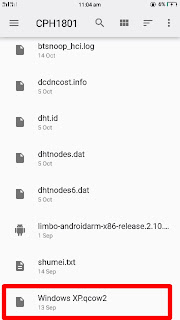
5-After click on "CD ROM" and select the option of "Open" and select the Operating System which you have download in your SD Card or Internal Storage of your phone.
5-After this simply clicks on "NETWORK CARD" and then select the option of "rtl8139".
7-After go to the "BOOT SETTINGS" and click the option on "BOOT FROM DEVICE" and then select "CD ROM".
8-So now you click on "USER INTERFACE" and then select the "SDL" option.
10-After click on the "FULLSCREEN" option and enable it.
11-After all the important step is to enable the "HIGH PRIORITY" option then click ok.
12-The last step is still remaining, To complete this process. Now you click on the "PLAY" button.
Friends if you read this post from start to end, So the Window XP 2006 is now running on your android phone, and after this, you can enjoy this on your android phone.
HOW TO DOWNLOAD "LIMBO APP" AND "WINDOW XP 2006"
Friends these apps are only available on this post or website and it is not available on play store. So you can easily download these apps from here.
To download these apps click on the download button and the downloading process will be started.
IMPORTANCE OF THIS METHOD
Everyone used this method to run windows on your android phone with perfectly and without any tension and problem.
NOTE: if you have face any problem so you asked me about our problem through the comment. I also reply to every comment. I hope this post is helpful to you.
Thanks for visiting my website.















![Tellotalk Online Earning App [Earn 5000 Daily]](https://blogger.googleusercontent.com/img/a/AVvXsEhDNm20UATfJqlLOTB5AdFauY9IR8HGIxW-iCOtpBpOWBYUk5Kp4hUmlOJLm88bSXKR3S99TaNr2HEId0ZgNFSnw8okqnE3h8jZ5VvXv3qbeoHWIgRsUTwa7jwA78EKYXSicxglDtIDRcIwW3gEn9u6Z57t4OUeNp0-Lk7i40ke9bPfklFP-ynTHzhH=w680)

![How To Lock Whatsapp Chat new Trick [Chat Locker 2022]](https://blogger.googleusercontent.com/img/b/R29vZ2xl/AVvXsEgh1VBG8fF4etScc8YCT490u0nYGHj1uuSKf99mHELlcQzbuO5ZemGdotZMpCXeQ4nRkbhu7Ig8xA1yzD3g1ihlUKwbJhRnFANnD9m55NW2iYlQUkobxXs911qS8QijsUCu5sQQBV8GgaturQcYXJcih-LUem6jGg94N0-Xmp7xULaULW8Xtm5fdEiA/w680/20210117_210144.jpg)
Asad Ali
ReplyDeleteJazz free
ReplyDelete